When doing something that requires extensive research or repetitive words that need to be copied over and over again, it is almost tedious to right click and press copy and then right click and then paste. Worse still, is when we are in a console window or a virtual terminal. Here I present some tricks to make the most done work of IT professionals, i.e., copy-pasting, much easier!
Firstly, about a very simple way of copy pasting. While on X (XServer or Xorg or X11, which is the graphics server for *nix based systems), simple select some text with the mouse and then middle click on the destination application window. If your mouse does not have a middle mouse button (for scrolling ones) press the right and left keys simultaneously. Cool huh!
Now, a bit about clip-board managers. Clip-board managers are programs that maintain a list of copied items for use later on. It is like having multiple copied items ready for pasting! For GNOME, I find Parcellite pretty easy to use. For KDE we have Klipper.
When on the Virtual Terminal, people do miss the mouse. However, we can use the mouse in the terminal by a nifty program called gpm. I'm sure you will find this in the repositories of your OS.
Firstly, about a very simple way of copy pasting. While on X (XServer or Xorg or X11, which is the graphics server for *nix based systems), simple select some text with the mouse and then middle click on the destination application window. If your mouse does not have a middle mouse button (for scrolling ones) press the right and left keys simultaneously. Cool huh!
Now, a bit about clip-board managers. Clip-board managers are programs that maintain a list of copied items for use later on. It is like having multiple copied items ready for pasting! For GNOME, I find Parcellite pretty easy to use. For KDE we have Klipper.
Here's how Parcellite looks:
When on the Virtual Terminal, people do miss the mouse. However, we can use the mouse in the terminal by a nifty program called gpm. I'm sure you will find this in the repositories of your OS.
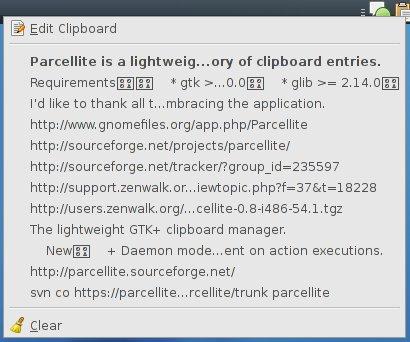
No comments:
Post a Comment